Generating and use SSH key

SSH
Generate ssh-key
ssh-keygen -t ed25519 -C "Ansible default"
Copy key to the server
ssh-copy-id -i ~/.ssh/yourkey.pub Ip_of_your_server
Login to server with key
ssh -i ~/.ssh/yourkey Ip_of_your_server
a better way to do it is to add a config so you don’t have to specify the file every time.
vim ~/.ssh/config
add to the file:
Host Ip_of_your_server
HostName Ip_of_your_server
User Username_on_Server
IdentityFile ~/.ssh/yourkey
Add ssh-key to GitLab
First of you dont want to reuse the key on multiple servers or instances so make a spesific key for gitlab first.
Go to your preferences on GitLab
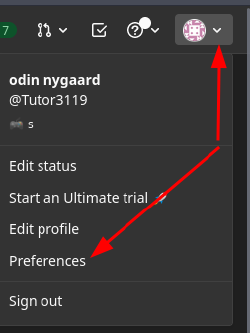
On the left side you should see the SSH keys

cat ~/.ssh/gitlab_key.pub copy the whole string,
paste in your key and add a title and preferebly a expiration date.
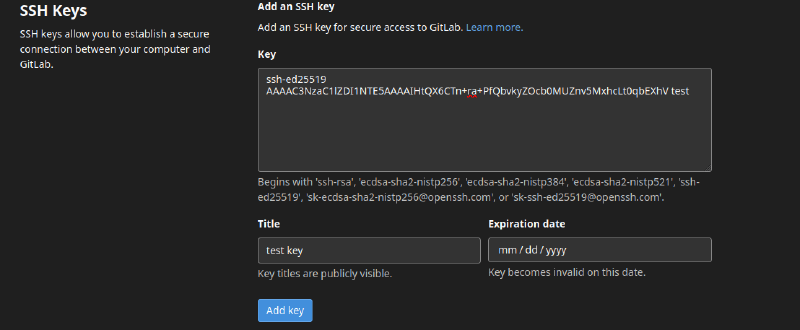
Read other posts